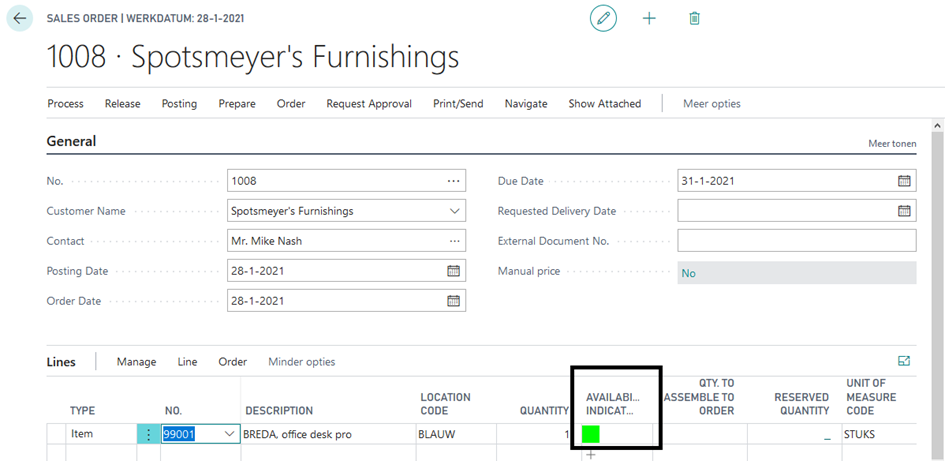Sales Orders
When entering an item in a sales order, the user does not see the stock position by default on the screen straight away.
With availability indicators, the sales order process is streamlined and efficient. These indicators provide quick insights into item availability, enabling informed decisions directly within the sales order interface. Whether assessing stock for individual items or overall order readiness, they optimize sales order management.
 None / White: the order line is completely shipped. In the following example there is nothing left to ship:
None / White: the order line is completely shipped. In the following example there is nothing left to ship:
 Green: the quantity on stock is sufficient for the open sales orders.
The calculation for the green indicator is: Sum of all demand lines (Qty. on Sales Order + Qty. on Purch. Return + Qty. on Component Lines + Qty. on Asm. Component + Trans. Ord. Shipment (Qty.) + Qty. on Service Order) is smaller than the Inventory. In the example above the inventory is sufficient for shipping the sales order line:
Green: the quantity on stock is sufficient for the open sales orders.
The calculation for the green indicator is: Sum of all demand lines (Qty. on Sales Order + Qty. on Purch. Return + Qty. on Component Lines + Qty. on Asm. Component + Trans. Ord. Shipment (Qty.) + Qty. on Service Order) is smaller than the Inventory. In the example above the inventory is sufficient for shipping the sales order line:
 Orange/Green: Sum of all demand lines (Qty. on Sales Order + Qty. on Purch. Return + Qty. on Component Lines + Qty. on Asm. Component + Trans. Ord. Shipment (Qty.) + Qty. on Service Order) is bigger than the Inventory, but there is some inventory available to ship and enough available in the supply lines (Qty. on Purch. Order + Qty. on Assembly Order + Trans. Ord. Receipt (Qty.) + Qty. on Sales Return + Qty. on Prod. Order) to fulfill in the needs for all the demand lines.
Orange/Green: Sum of all demand lines (Qty. on Sales Order + Qty. on Purch. Return + Qty. on Component Lines + Qty. on Asm. Component + Trans. Ord. Shipment (Qty.) + Qty. on Service Order) is bigger than the Inventory, but there is some inventory available to ship and enough available in the supply lines (Qty. on Purch. Order + Qty. on Assembly Order + Trans. Ord. Receipt (Qty.) + Qty. on Sales Return + Qty. on Prod. Order) to fulfill in the needs for all the demand lines.
 Orange: there is no inventory but the sum of the supply lines (Qty. on Purch. Order + Qty. on Assembly Order + Trans. Ord. Receipt (Qty.) + Qty. on Sales Return + Qty. on Prod. Order) are equal to or larger than the quantity of the demand lines.
Orange: there is no inventory but the sum of the supply lines (Qty. on Purch. Order + Qty. on Assembly Order + Trans. Ord. Receipt (Qty.) + Qty. on Sales Return + Qty. on Prod. Order) are equal to or larger than the quantity of the demand lines.
 Red/Green: Sum of all demand lines (Qty. on Sales Order + Qty. on Purch. Return + Qty. on Component Lines + Qty. on Asm. Component + Trans. Ord. Shipment (Qty.) + Qty. on Service Order) is larger than the Inventory, but there is some inventory available to ship and not enough available in the supply lines (Qty. on Purch. Order + Qty. on Assembly Order + Trans. Ord. Receipt (Qty.) + Qty. on Sales Return + Qty. on Prod. Order) to fulfill in the needs.
Red/Green: Sum of all demand lines (Qty. on Sales Order + Qty. on Purch. Return + Qty. on Component Lines + Qty. on Asm. Component + Trans. Ord. Shipment (Qty.) + Qty. on Service Order) is larger than the Inventory, but there is some inventory available to ship and not enough available in the supply lines (Qty. on Purch. Order + Qty. on Assembly Order + Trans. Ord. Receipt (Qty.) + Qty. on Sales Return + Qty. on Prod. Order) to fulfill in the needs.
 Red: there is no inventory to fulfill the entire need in demand lines. There is also no supply to fulfill this need.
Red: there is no inventory to fulfill the entire need in demand lines. There is also no supply to fulfill this need.
 Green/BOM icon: The BOM icon shows that the sales line is an "assemble to order" sales line. A green BOM icon means, that all lines in the assembly BOM structure have a green icon themselves.
Green/BOM icon: The BOM icon shows that the sales line is an "assemble to order" sales line. A green BOM icon means, that all lines in the assembly BOM structure have a green icon themselves.
 Orange/BOM icon: The BOM icon shows that the sales line is an "assemble to order" sales line. When the BOM icon is orange, this means that all the lines in the assembly's BOM structure are orange.
Orange/BOM icon: The BOM icon shows that the sales line is an "assemble to order" sales line. When the BOM icon is orange, this means that all the lines in the assembly's BOM structure are orange.
 Red/BOM icon: The BOM icon shows that the sales line is an "assemble to order" sales line. There is no inventory to fulfill the need in demand lines, all lines are completely red.
Red/BOM icon: The BOM icon shows that the sales line is an "assemble to order" sales line. There is no inventory to fulfill the need in demand lines, all lines are completely red.
 Green/Orange/Red/BOM icon: The BOM icon shows that the sales line is an "assemble to order" sales line. This icon means, that all three colors are present in the BOM assembly lines.
Green/Orange/Red/BOM icon: The BOM icon shows that the sales line is an "assemble to order" sales line. This icon means, that all three colors are present in the BOM assembly lines.
 Orange/Green/BOM icon: The BOM icon shows that the sales line is an "assemble to order" sales line. In the related assembly order there is al least one (partially) green line and at least one (partially orange) line.
Orange/Green/BOM icon: The BOM icon shows that the sales line is an "assemble to order" sales line. In the related assembly order there is al least one (partially) green line and at least one (partially orange) line.