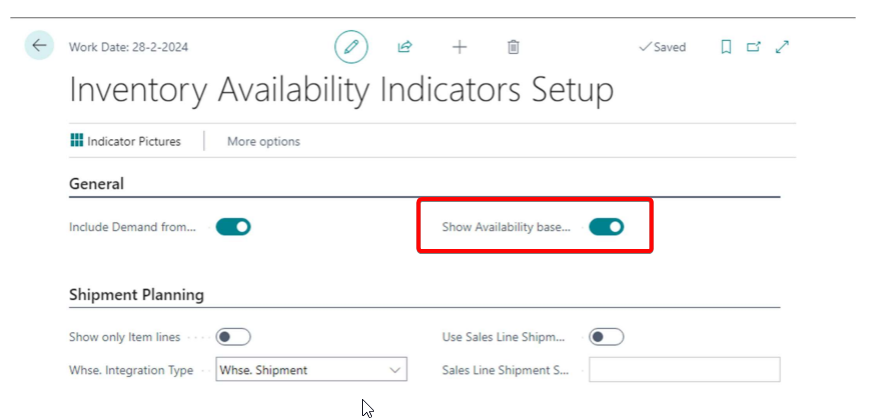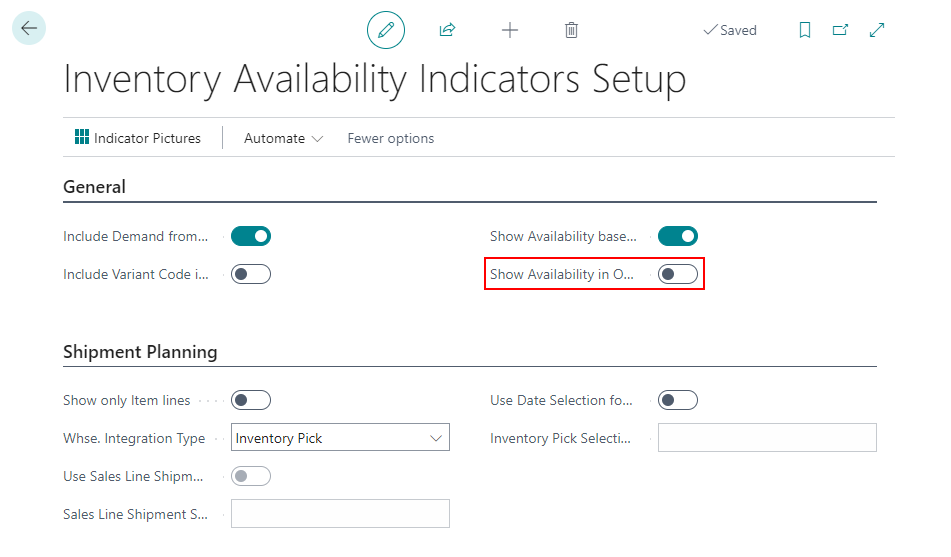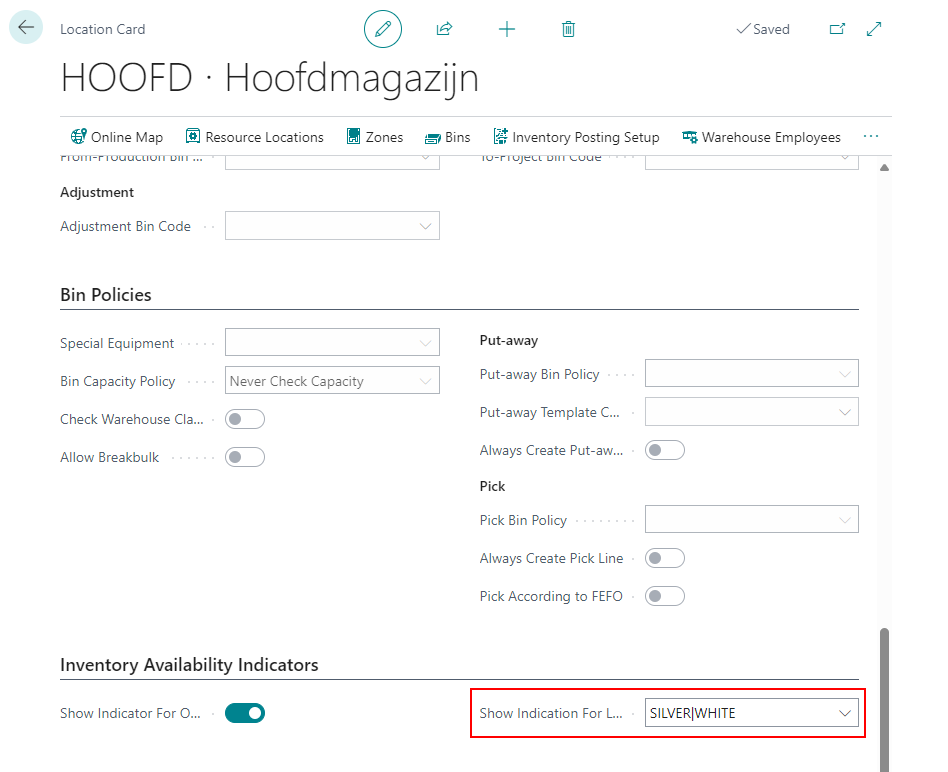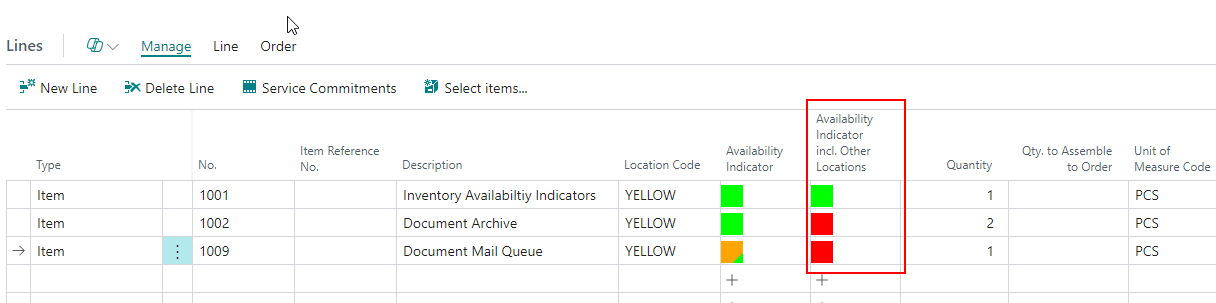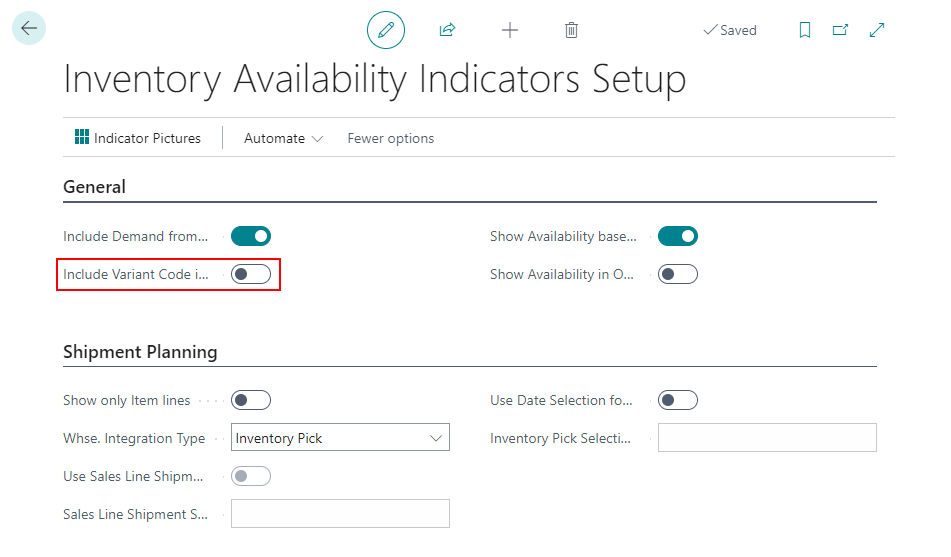Indicator Settings
The icons and colors section provides a comprehensive overview of the visual cues utilized within the Inventory Availability Indicators extension. These icons and colors serve as vital indicators, swiftly communicating the stock status of items across various documents within the Business Central environment.
Each color and icon combination conveys specific information, such as whether an item is fully stocked, partially available, or out of stock, empowering users to make informed decisions regarding order fulfillment and inventory management.
| Indicator |
Color |
Description |
 |
White |
Completely Shipped/Consumed |
 |
Green |
Sufficient Quantity in Inventory for Demand |
 |
Orange Green |
Insufficient Quantity in Inventory for Demand; Sufficient Quantity in Supply for Demand |
 |
Orange |
No Quantity in Inventory for Demand; Sufficient Quantity in Supply for Demand |
 |
Red Green |
Insufficient Quantity in Inventory for Demand; Insufficient Quantity in Supply for Demand |
 |
Red |
No Quantity in Supply for Demand; No Quantity in Inventory for Demand |
 |
Orange Red |
No Quantity in Inventory; Sufficient Quantity in Suply |
 |
Green S (Special Order) |
Special Order in Stock |
 |
Orange S (Special Order) |
Special Order linked to a Purchase Order |
 |
Orange/Green S (Special Order) |
Special Order partially in Stock |
 |
Red S (Special Order) |
Special Order not linked to a Purchase Order |
 |
Assembly Green |
Sufficient Quantity for Assembly Lines |
 |
Assembly Green Orange |
Insufficient Quantity in Inventory for some Assembly Lines; Sufficient Quantity in Supply for Assembly Lines |
 |
Assembly Orange |
Insufficient Quantity in Inventory for all Assembly Lines; Sufficient Quantity in Supply for Assembly Lines |
 |
Assembly Red |
Insufficient Quantity for all Assembly Lines |
 |
Shipment Green |
Sufficient Quantity to Ship |
 |
Assembly Green Orange Red |
No Quantity for some Assembly Lines; Sufficient Quantity in Supply for some Assembly Lines; Sufficient Quantity in Inventory for some Assembly Lines |
 |
Assembly Orange Red |
No Quantity for some Assembly Lines; Sufficient Quantity in Supply for some Assembly Lines |
 |
Assembly Green Red |
No Quantity for some Assembly Lines; Sufficient Quantity in Inventory for some Assembly Lines |
 |
Multilevel Orange Green |
Only in sales/job task lines: current line is Assemble-to-Order, some assembly lines have inventory. For other lines, Supply is planned. One or more unavailable items in the assembly have replenishment Assembly/Production |
 |
Multilevel Orange |
Only in sales/job task lines: current line is Assemble-to-Order, no Assembly lines have inventory, but Supply has been planned. One or more unavailable items in the assembly have replenishment Assembly/Production |
 |
Multilevel Red |
Only in sales/job task lines: current line is Assemble-to-Order, no Assembly lines have inventory or planned supply. One or more items in the assembly have replenishment Assembly/Production |
 |
Multilevel Orange Green Red |
Only in sales/job task lines: current line is Assemble-to-Order, some Assembly lines have inventory, some Supply is planned (but not all Supply). One or more unavailable items in the assembly have replenishment Assembly/Production |
 |
Multilevel Orange Red |
Only in sales/job task lines: current line is Assemble-to-Order. No Assembly lines have inventory, some Supply is planned (but not all Supply). One or more unavailable items in the assembly have replenishment Assembly/Production |
 |
Multilevel Red Green |
Only in sales/job task lines: current line is Assemble-to-Order. Some Assembly lines have inventory, Inventory is insufficient, no Supply is planned (but not all Supply). One or more unavailable items in the assembly have replenishment Assembly/Production |
     |
Assemble-to-Stock Indicators |
Similar to the indicators without letters. Replenishment system is Assemble-to-Stock |
     |
Replenishment=Production indicators |
Similar to the indicators without letters. Replenishment system is Production |
Note: There is no Green Multilevel Indicator. The reason for this is, that if all assembly lines are green, it does not matter what the replenishment system is.
Show Availability based on Inventory in Time
With this setting activated, inventory in time is used.
This means that the system will take expected receipt dates and shipment dates in account.
When you have no inventory for an item, and a receipt is planned on March 1, you will get a red Availability Indicator when you have a sales line with a shipment date of February 25.
When you change the Shipment Date of the sales line to March 5, the indicator will turn orange (meaning that supply has been planned).
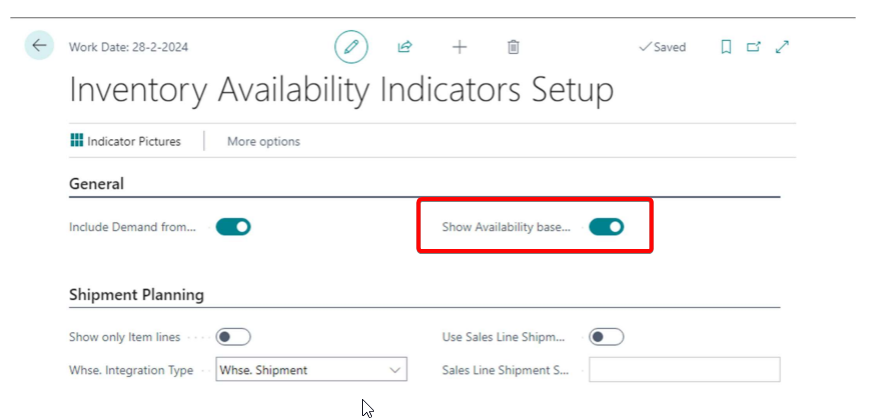
Show Availability in Other Locations
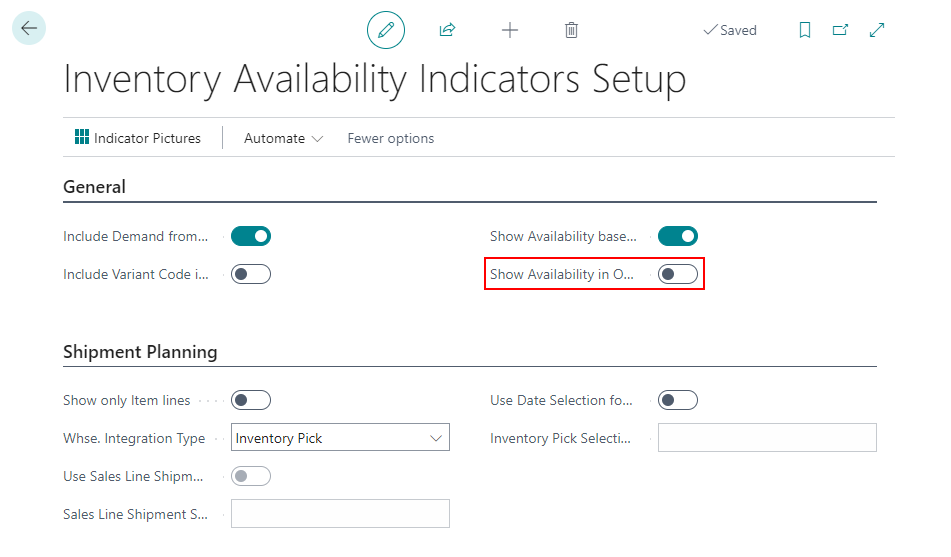
With this setting activated the system will show the user a second indicator with the availability in other locations.
It is possible to setup which locations are related to the location from your demand line on the location card. To setup multiple other locations you can use a default filter value:
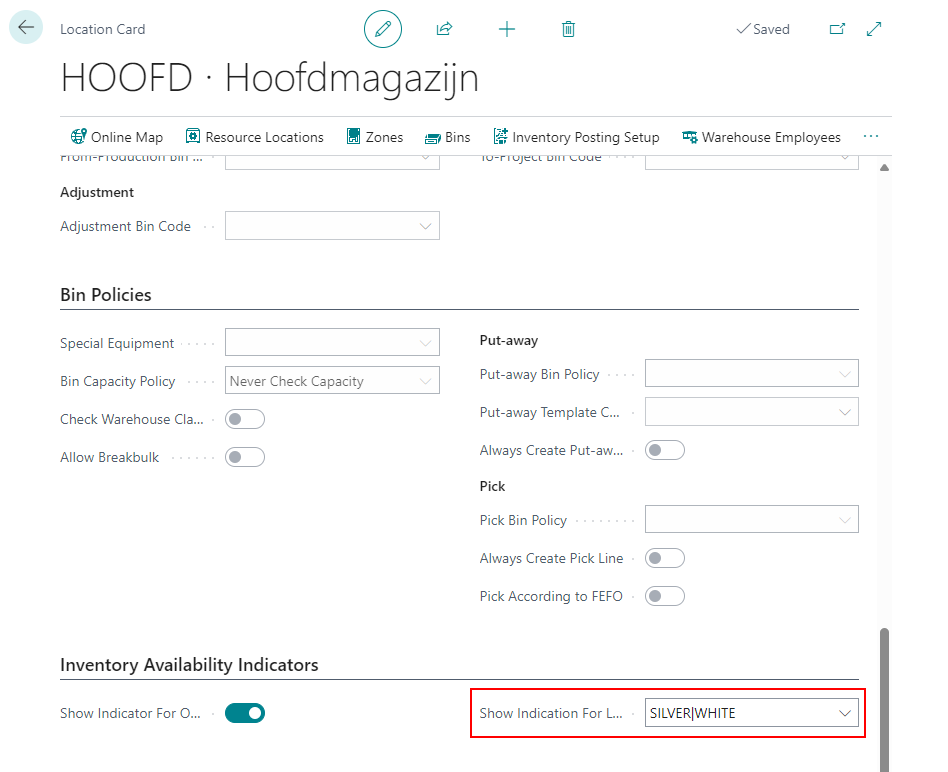
The indicator for other locations is visible in a separate field, for example in the sales lines:
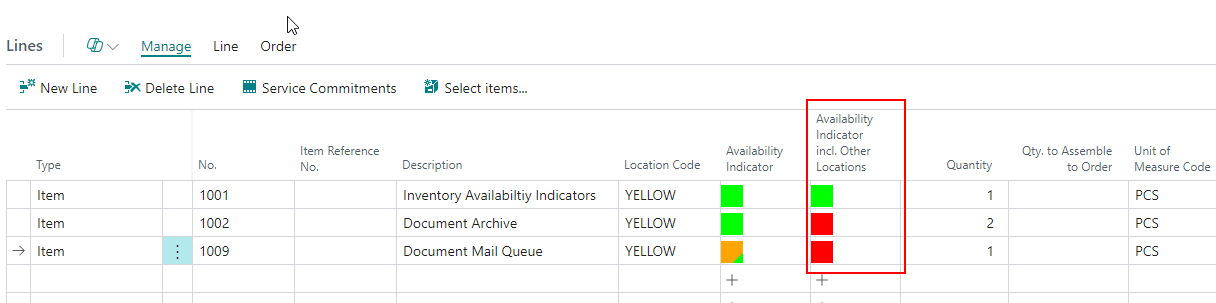
Include Variant Code in Availability Calculation
With this setting enabled the system includes the Variant Code in the calculation of availability. In case item variants are not used, this setting has no effect. When variants are used, the system will determine the Availability Indicator for the variant specified in the demand line (e.g. Sales Line, Transfer Line, Assembly Line etc.).
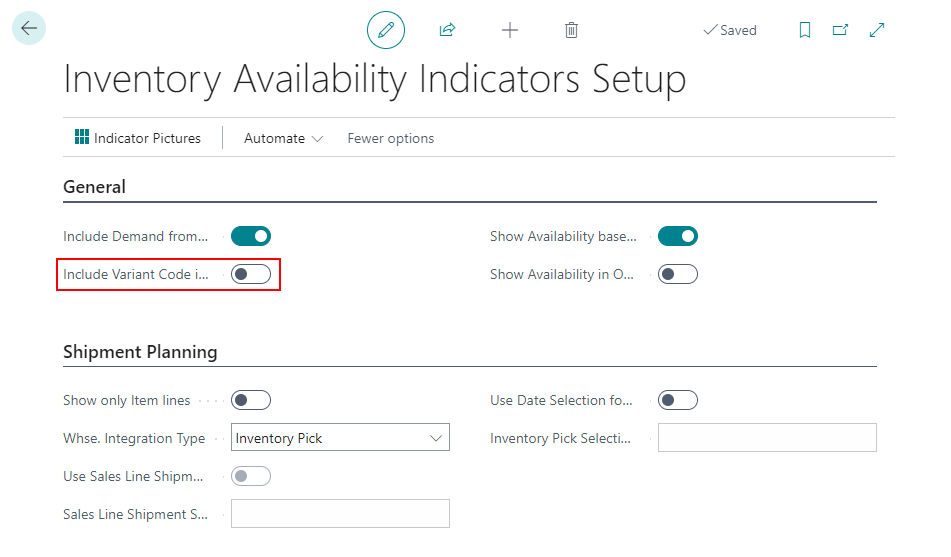
Availability Indicators for Special Orders (use of a Purchasing Code)
With the special availability indicators for Special Orders (the indicators that represent an "S"), the system shows the current state of the connected purchase order (using a Purchasing Code).
Note: To keep special order inventory "special" we always recommend to use a seperate location for sales orders with a purchasing code that represents a special order. This avoids unwanted application of item ledger entries (regular order that are applied with item ledger entries for a special order).
Last update: October 27, 2025