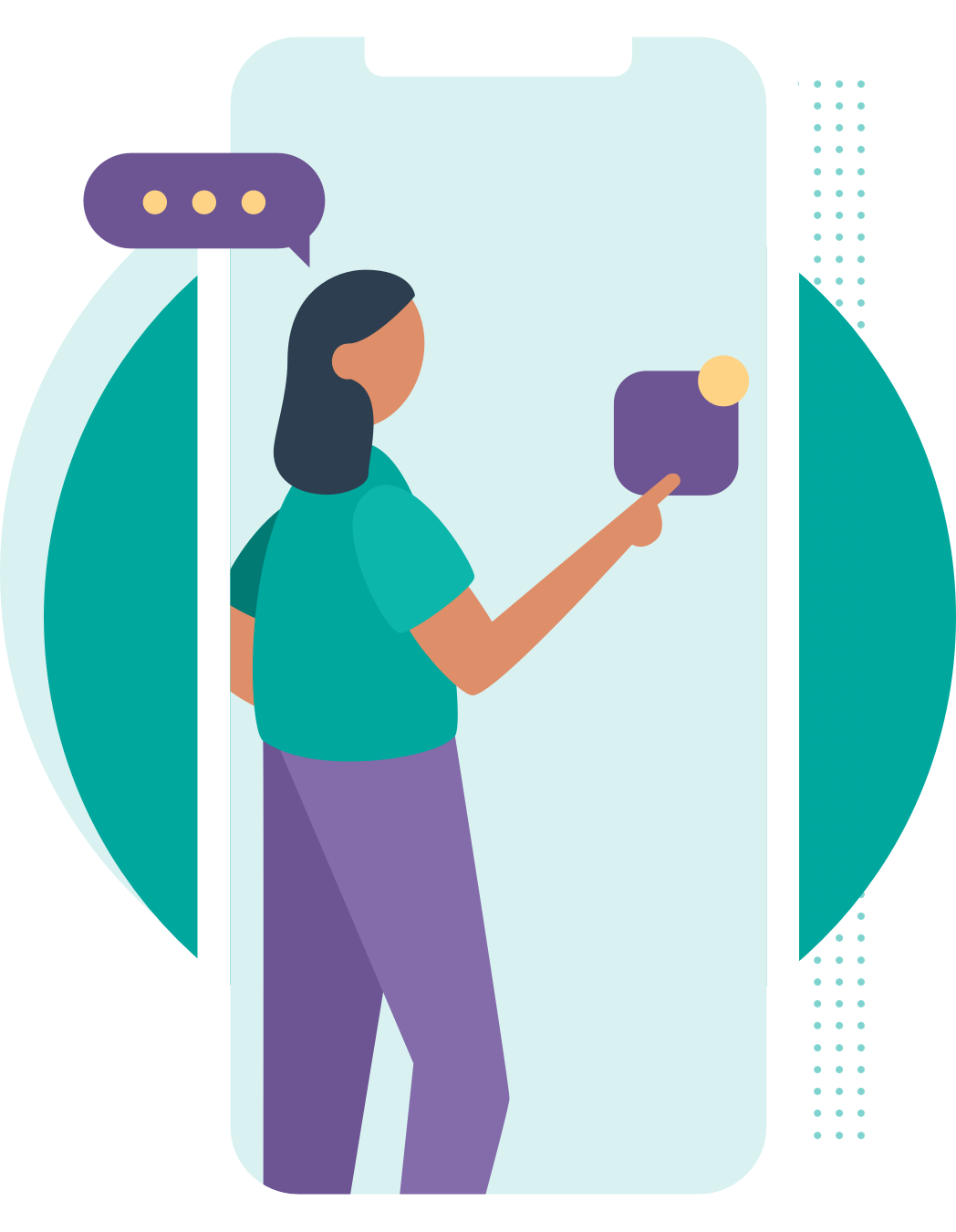Inventory Availability Indicators¶
Inventory Availability Indicators is a Business Central extension designed to enhance inventory management for outgoing goods. It provides users with real-time, visual insights into available inventory during order entry. Additionally, it assists users in making informed decisions about which order lines can be shipped when fulfilling orders.
Why are Visual Indicators Necessary?¶
While Business Central offers robust inventory management features, accessing inventory insights is not immediate in its standard interface. Our app addresses this by providing users with visual indicators directly on each demand line, eliminating the need for browsing or clicking. Unlike the standard functionality, which presents availability information through a factbox displaying a number, our app offers a more comprehensive view. The visual indicator distinguishes between availability sources, such as displaying green for adequate quantity on hand and orange for planned supply without immediate stock.
When you assemble items, things might get a bit more complicated. In assemble-to-order scenario's, you will never have the assembled item on stock.
So how can the user determine whether the compound item is available, as the availability is based on the BOM-lines of the item?
We got you covered on this as well! The Inventory Availability Indicators app will check the availability of the BOM-items, and will show you an aggregrated indicator, so you do not have to navigate to the assembly order and check every line in the order!
Visual information about the availability of inventory is not only required during order entry, but also during the shipping process. Therefore, we have created a new page that helps you to decide which order(lines) can be shipped. With visual indicators of course! This page offers you a lot of filtering options and supports various logistic flows like:
- Shipping without warehousing (posting from the order)
- Inventory Picks
- Warehouse Shipments
How to Get Started¶
To get started with the Inventory Availability Indicators extension, you need to install the extension in your Business Central environment from Microsoft AppSource. Please note that you can try out the Inventory Availability Indicators extension completely for free by installing it directly from Microsoft AppSource in one of your Business Central Sandbox environments; no trial period, no obligations!
In our online Installation Manual you can find all the instructions you need to install the extension and configure permissions. Then it is just a matter of opening the Inventory Availability Indicators Setup Wizard page and following the steps, as described in the Setup section of the installation manual.
For more detailed information about the Inventory Availability Indicators extension, and its features, please check out our User Manual.
Contact and Support¶
We hope you (will) enjoy using the Inventory Availability Inidcators extension to help make your business quickly make informed decisions on outgoing goods.
If you have any questions or feedback that you would like to share with us, please feel free to reach out to our Support team.